Spring Boot Banner 문구 변경하기
Updated:
1. Intro
SpringBoot를 시작할 때 아래와 같은 Spring 문구를 볼 수 있는데, 이를 SpringBoot Banner 라고 합니다.
이 부분을 수정하는 방법을 알아보겠습니다.
포스트 주제 자체가 가벼워서 간단하게 공식문서 그대로 왔습니다. 참고해주시기 바랍니다.
. ____ _ __ _ _
/\\ / ___'_ __ _ _(_)_ __ __ _ \ \ \ \
( ( )\___ | '_ | '_| | '_ \/ _` | \ \ \ \
\\/ ___)| |_)| | | | | || (_| | ) ) ) )
' |____| .__|_| |_|_| |_\__, | / / / /
=========|_|==============|___/=/_/_/_/
:: Spring Boot :: (v2.5.5)
2021-10-10 10:59:26.281 INFO 78937 --- [ost-startStop-1] com.example.demo.ServletInitializer : Starting ServletInitializer v0.0.1-SNAPSHOT using Java 1.8.0_241 on gimhaseong-ui-MacBookPro.local with PID 78937 (/Users/has3ong/eclipse-workspace/.metadata/.plugins/org.eclipse.wst.server.core/tmp4/wtpwebapps/demo/WEB-INF/classes started by has3ong in /Applications/Eclipse Java.app/Contents/MacOS)
2021-10-10 10:59:26.287 INFO 78937 --- [ost-startStop-1] com.example.demo.ServletInitializer : No active profile set, falling back to default profiles: default
2021-10-10 10:59:27.290 INFO 78937 --- [ost-startStop-1] o.a.c.c.C.[.[localhost].[/demo] : Initializing Spring embedded WebApplicationContext
2021-10-10 10:59:27.290 INFO 78937 --- [ost-startStop-1] w.s.c.ServletWebServerApplicationContext : Root WebApplicationContext: initialization completed in 911 ms
2021-10-10 10:59:28.079 INFO 78937 --- [ost-startStop-1] com.example.demo.ServletInitializer : Started ServletInitializer in 2.503 seconds (JVM running for 5.243)
2021-10-10 10:59:28.104 INFO 78937 --- [ main] org.apache.catalina.startup.Catalina : Server startup in 4359 ms
2. Banner 수정하기
먼저 resources 폴더 아래에 banner.txt 파일을 생성하고 SpringBoot Banner Test 를 입력해주겠습니다.
SpringBoot Banner Test
생성하고 나서 다시 실행시키면 배너가 변경되는것을 알 수 있습니다. 우리는 여기서 한 걸음 더 나아가 보겠습니다.
SpringBoot Banner Test
2021-10-10 11:04:21.057 INFO 79365 --- [ost-startStop-1] com.example.demo.ServletInitializer : Starting ServletInitializer v0.0.1-SNAPSHOT using Java 1.8.0_241 on gimhaseong-ui-MacBookPro.local with PID 79365 (/Users/has3ong/eclipse-workspace/.metadata/.plugins/org.eclipse.wst.server.core/tmp4/wtpwebapps/demo/WEB-INF/classes started by has3ong in /Applications/Eclipse Java.app/Contents/MacOS)
2021-10-10 11:04:21.062 INFO 79365 --- [ost-startStop-1] com.example.demo.ServletInitializer : No active profile set, falling back to default profiles: default
2021-10-10 11:04:22.274 INFO 79365 --- [ost-startStop-1] o.a.c.c.C.[.[localhost].[/demo] : Initializing Spring embedded WebApplicationContext
2021-10-10 11:04:22.274 INFO 79365 --- [ost-startStop-1] w.s.c.ServletWebServerApplicationContext : Root WebApplicationContext: initialization completed in 1130 ms
2021-10-10 11:04:23.230 INFO 79365 --- [ost-startStop-1] com.example.demo.ServletInitializer : Started ServletInitializer in 3.161 seconds (JVM running for 6.102)
2021-10-10 11:04:23.255 INFO 79365 --- [ main] org.apache.catalina.startup.Catalina : Server startup in 5349 ms
아래 SpringBoot Banner Generator 사이트를 들어가서 개발자스러운 배너 텍스트를 복사해서 banner.txt에 작성한 후 다시 재시작합니다.
문자가 너무 길어서 저는 두 줄로 출력하겠습니다.
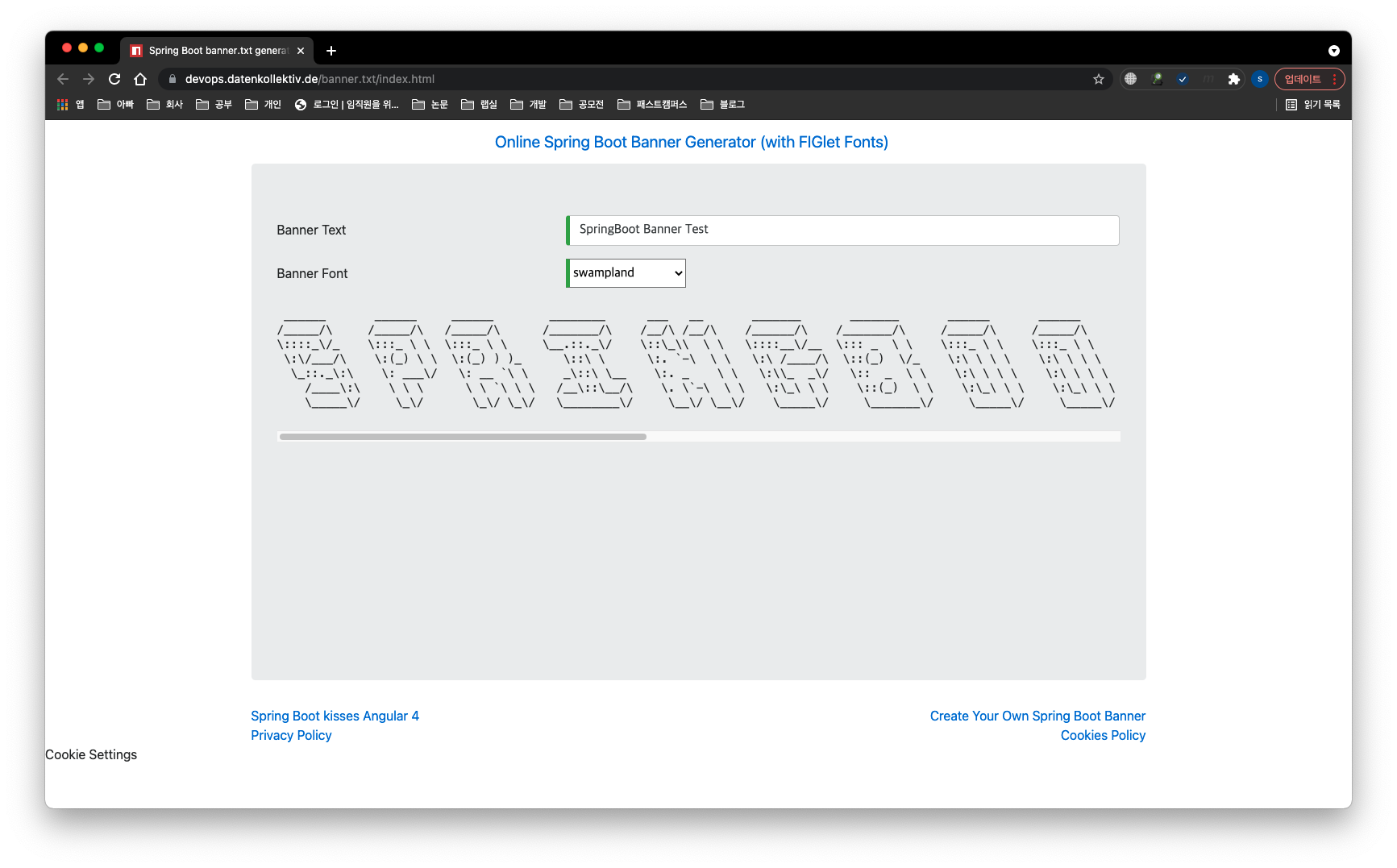
그러면 아래와 같이 배너가 변경된 것을 확인할 수 있습니다.
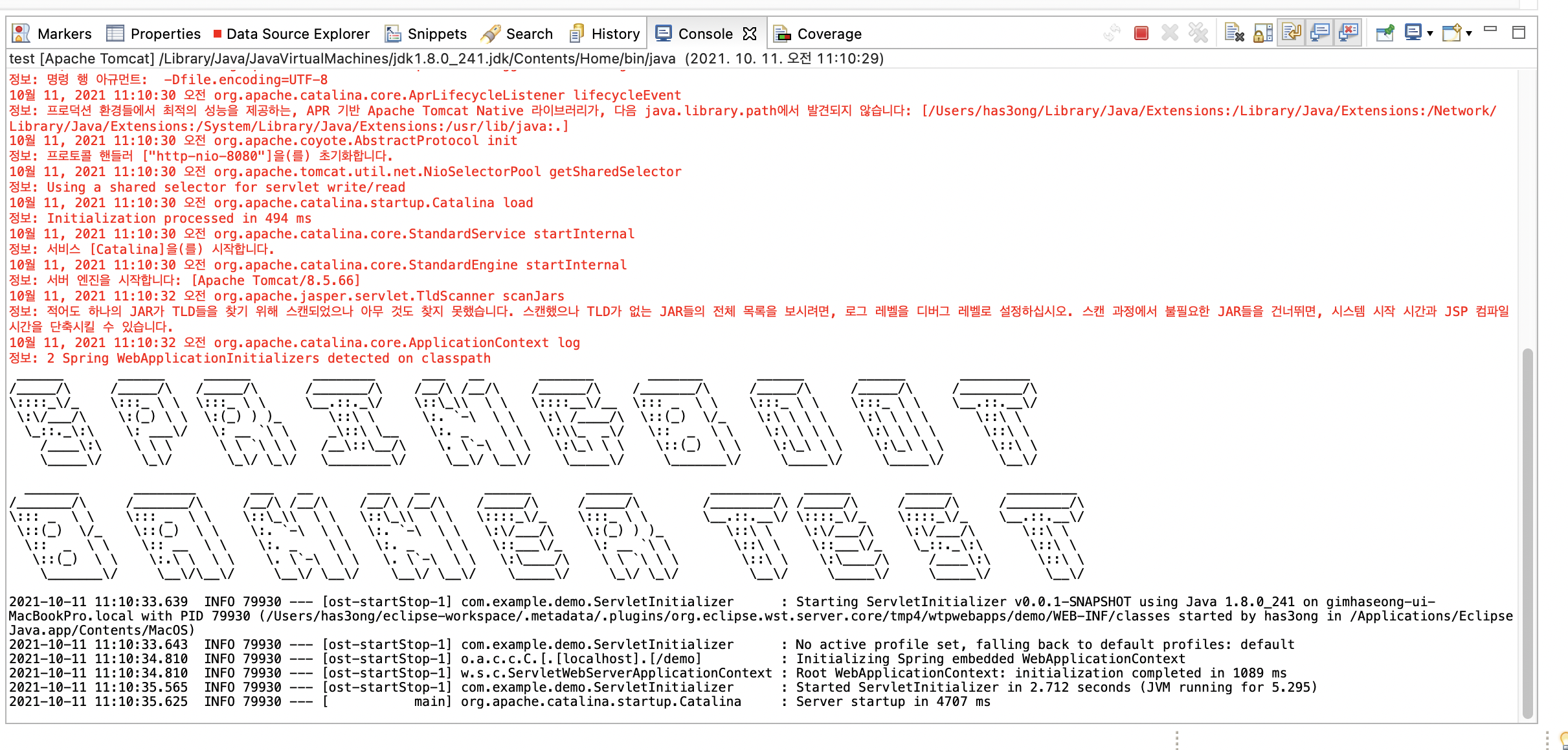
3. Banner 환경 변수
추가로 Banner.txt에 사용할 수 있는 환경 변수에 대해 알아보고 마치겠습니다.
| Variable | Description |
|---|---|
| ${application.version} | The version number of your application, as declared in MANIFEST.MF. For example, Implementation-Version: 1.0 is printed as 1.0. |
| ${application.formatted-version} | The version number of your application, as declared in MANIFEST.MF and formatted for display (surrounded with brackets and prefixed with v). For example (v1.0). |
| ${spring-boot.version} | The Spring Boot version that you are using. For example 2.5.5. |
| ${spring-boot.formatted-version} | The Spring Boot version that you are using, formatted for display (surrounded with brackets and prefixed with v). For example (v2.5.5). |
| ${Ansi.NAME} (or ${AnsiColor.NAME}, ${AnsiBackground.NAME}, ${AnsiStyle.NAME}) | Where NAME is the name of an ANSI escape code. See AnsiPropertySource for details. |
| ${application.title} | The title of your application, as declared in MANIFEST.MF. For example Implementation-Title: MyApp is printed as MyApp. |
4. Banner 설정
마지막으로 SpringApplication 에서 배너 On/Off 기능을 사용할 수 있는데 아래 코드 참고하시면 됩니다.
@SpringBootApplication
public class MyApplication {
public static void main(String[] args) {
SpringApplication application = new SpringApplication(MyApplication.class);
application.setBannerMode(Banner.Mode.OFF);
application.run(args);
}
}
- 참고자료
Leave a comment