디자인 패턴 톺아보기 - Composite Pattern
Updated:
1. 컴포지트 패턴(Composite Pattern) 이란?
GOF 에서 말하는 컴포지트 패턴의 목적은 아래와 같습니다.
Compose objects into tree structures to represent part-whole hierarchies. Composite lets clients treat individual objects and compositions of objects uniformly.
부분과 전체의 계층을 표현하기 위해 객체들을 모아 트리 구조로 구성합니다. 사용자로 하여금 개별 객체와 복합 객체를 모두 동일하게 다룰 수 있도록 하는 패턴입니다.
1.1. 구조
Sample / Sequence Diagram
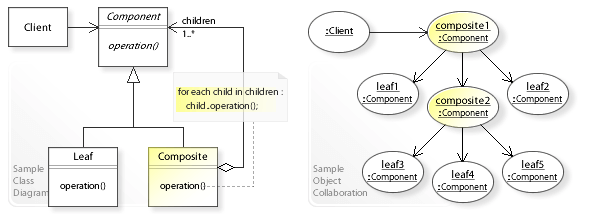
- Component
- 집합 관계에 정의될 모든 객체에 대한 인터페이스를 정의합니다.
- 모든 클래스에 해당하는 인터페이스에 대해서는 공통의 행동을 구현합니다.
- 전체 클래스에 속한 요소들을 관리하는 데 필요한 인터페이스를 정의합니다.
- 순환 구조에서 요소들을 포함하는 전체 클래스로 접근하는 데 필요한 인터페이스를 정의하며, 적절하다면 그 인터페이스를 구현합니다.
- Leaf
- 가장 말단의 객체, 즉 자식이 없는 객체를 나타냅니다. 객체 합성에 가장 기본이 되는 객체의 행동을 정의합니다.
- Composite
- 자식이 있는 구성요소에 대한 행동을 정의합니다. 자신이 복합하는 요소들을 저장하면서, Component 인터페이스에 정의된 자식 관련 연산을 구현합니다.
- Client
- Component 인터페이스를 통해 복합 구조 내의 객체들을 조작합니다.
1.2. 사용 방법
- 사용자는 복합 구조 내 객체 간의 상호작용을 위해 Component 클래스 인터페이스를 사용합니다.
- 요청받은 대상이 Leaf 인스턴스이면 자신이 정의한 행동을 직접 수행하고, 대상이 Composite이면 자식 객체들에게 요청을 위임합니다.
- 위임하기 전후에 다른 처리를 수행할 수도 있습니다.
1.3. 장/단점
- Advantages (+)
- Provides a flexible alternative to subclassing.
- Disadvantages (–)
- Introduces an additional level of indirection.
1.4. 고려사항
- Consider the left design (problem):
- Implementation is coupled to the abstraction.
- Consider the right design (solution):
- Implementation is decoupled from the abstraction.
2. 컴포지트 패턴(Composite Pattern) 사용예시
컴포지트 패턴은 다음 경우에 사용합니다.
- 부분 전체의 객체 계통을 표현하고 싶을 때
- 사용자가 객체의 합성으로 생긴 복합 객체와 개개의 객체 사이의 차이를 알지 않고도 자기 일을 할 수 있도록 만들고 싶을 때 사용자는 컴포지트의 모든 객체를 똑같이 취급하게 됩니다.
2.1. GOF 패턴
2.1.1. Component
abstract class Component {
private String name;
public Component(String name) {
this.name = name;
}
public abstract String operation();
public String getName() {
return name;
}
public boolean add(Component child) {
return false;
}
public void remove(Component child) {
}
public Iterator<Component> iterator() { // null iterator
return Collections.<Component>emptyIterator();
}
}
2.1.2. Leaf
class Leaf extends Component {
public Leaf(String name) {
super(name);
}
public String operation() {
return getName();
}
}
2.1.3. Composite
class Composite extends Component {
private List<Component> children = new ArrayList<Component>();
public Composite(String name) {
super(name);
}
public String operation() {
Iterator<Component> it = children.iterator();
String str = getName();
Component child;
while (it.hasNext()) {
child = it.next();
str += child.operation();
}
return str;
}
// Overriding the default implementation.
@Override
public boolean add(Component child) {
return children.add(child);
}
@Override
public void remove(Component child) {
children.remove(children.indexOf(child));
}
@Override
public Iterator<Component> iterator() {
return children.iterator();
}
}
2.1.4. Client
public class Main{
public static void main(String[] args) {
Component composite1 = new Composite("Composite1 ");
Component composite2 = new Composite("Composite2 ");
Leaf leaf1 = new Leaf("Leaf1 ");
Leaf leaf2 = new Leaf("Leaf2 ");
Leaf leaf3 = new Leaf("Leaf3 ");
Leaf leaf4 = new Leaf("Leaf4 ");
Leaf leaf5 = new Leaf("Leaf5 ");
composite1.add(leaf1);
composite1.add(leaf2);
composite2.add(leaf3);
composite2.add(leaf4);
composite2.add(leaf5);
composite1.add(composite2);
composite1.remove(leaf2);
System.out.println("(1) " + composite1.operation());
System.out.println("(2) " + composite2.operation());
}
}
결과는 아래와 같습니다.
(1) Composite1 Leaf1 Composite2 Leaf3 Leaf4 Leaf5
(2) Composite2 Leaf3 Leaf4 Leaf5
참고 자료
Leave a comment